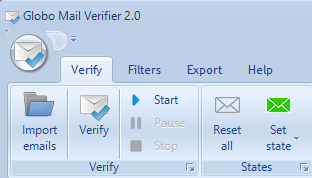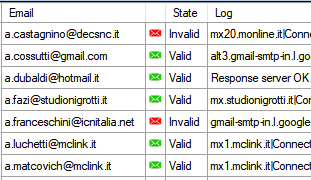View All Features
Main Features
OS Supported: Windows 10 (32&64 bit), Windows 8/7/Vista & XP
Note: The demo version of Globo Mail Verifier can check max 100 emails and export is disabled
How it works
GLOBO MAIL VERIFIER is a program designed to verify email addresses in order to filter and remove all those incorrect or non-existent emails. It is therefore an ideal software for those who carry out actions of email marketing and want to optimize their lists in order to reduce the bounce rate (percentage of messages that come back due to the impossibility of delivering them).
It is important to reduce this parameter because if you have bounce rate > 5% during a campaign, you can have issue on message delivery ( that could end up in SPAM) and on the email-marketing platform that could reject your list because too “dirty“.
To avoid this problem, our program Globo Mail Verifier can help you. It is a software that can thoroughly analyze a list of email addresses and for each email tells you if it is VALID or INVALID. In this way you can export only valid emails and make your email marketing campaigns on them.
The first thing to do is to download and install the program on your Windows PC (all Windows versions are supported). Here is the download link for the free demo version that allows you to check 100 email addresses for each imported list:
Once installed, run the program. You will see this main interface:
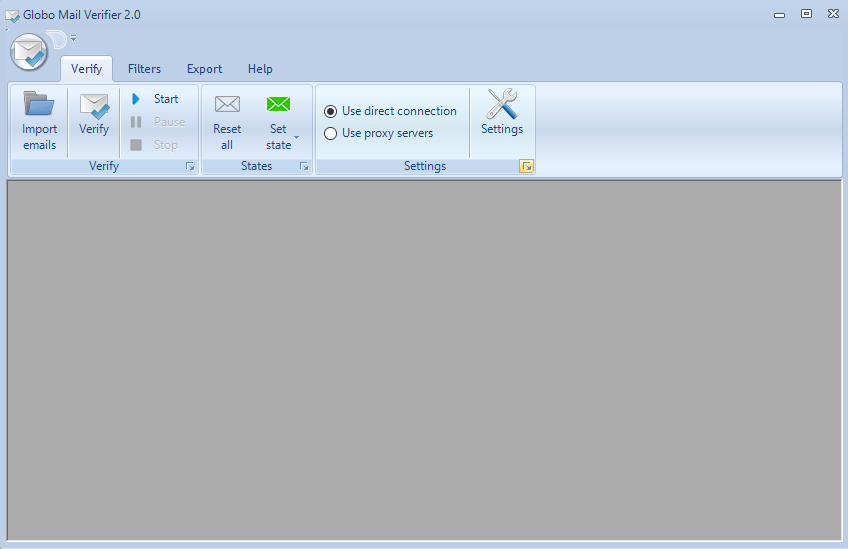
Read the rest of the guide:
Part 1. HOW TO CHECK EMAILS WITH GLOBO MAIL VERIFIER
Part 2. GLOBO MAIL VERIFIER SETTINGS
PART 3. [YOUTUBE] VIDEO TUTORIAL
HOW TO CHECK EMAIL ADDRESSES
STEP 1. Import your mailing list
Click on the top left, on IMPORT button to select the file containing the email addresses to be verified. The program supports Excel files (xls, xlsx), CSV, TXT or Word (.doc, docx).
Immediately after selecting the file, a pop-up will open telling you that the import was successful:
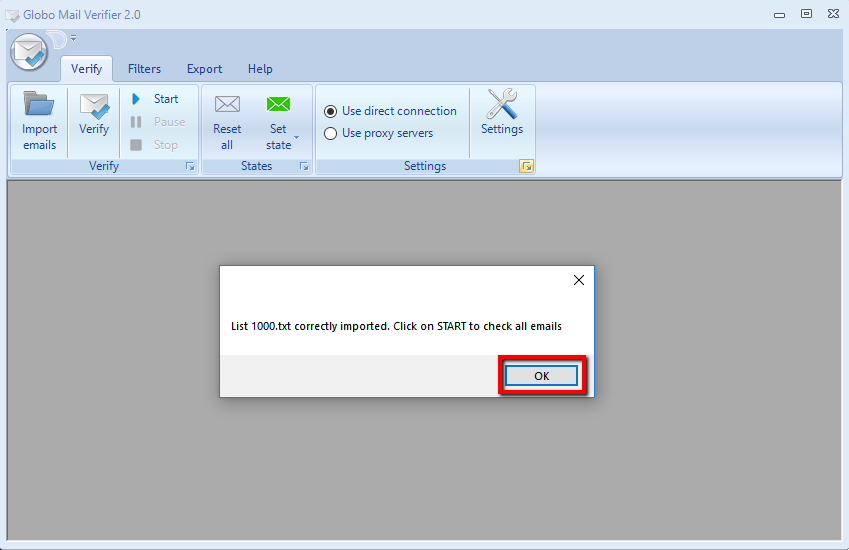
Click OK to load all email addresses in the program:
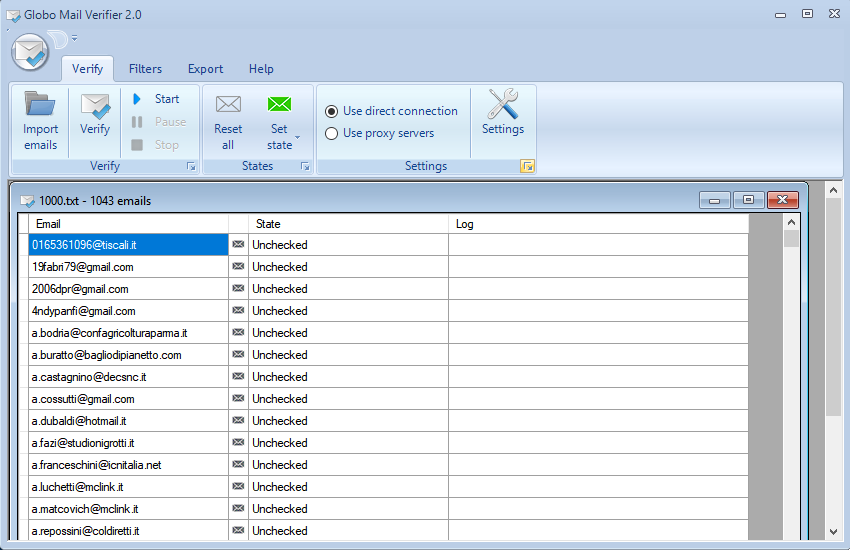
Note #1. If the file contains emails and other data or spaces, the program will automatically detect and take ONLY the email addresses
Note #2. If the imported file contains duplicate email addresses, the program will automatically detect them and ask if you want to remove these duplicates. Click on YES to confirm the removal of the double emails and proceed with the import.
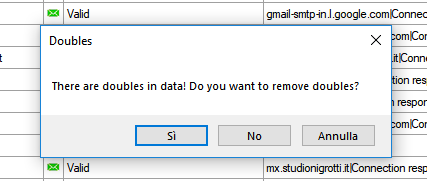
PASSO 2. Start Email Addresses Check
To start checking email addresses, you only need to do one thing: click on the VERIFY button at the top. Globo Mail Verifier will automatically make 3 types of verification (in addition to checking the double emails already done when loading the list):
A) Verify the syntax of the email address
B) Verification of the existence of the domain name
C) Check SMTP connection
In addition to these 3 checks, the program will filter out TEMPORARY email addresses or fake addresses. After clicking on VERIFY you do not have to do anything but wait and see the program work.
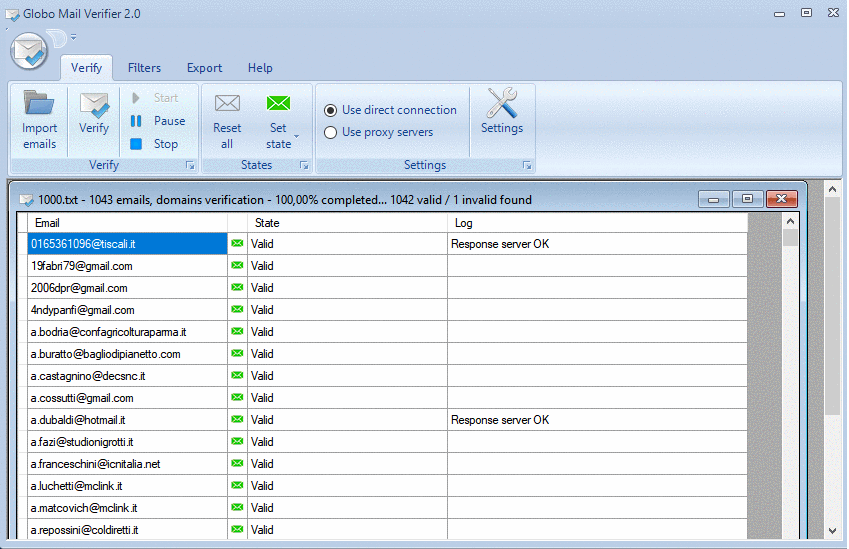
As you can see from the image above, the program for each email will tell if it is VALID or INVALID.
In the LOG column you can see the details of the verification carried out by the program.
STEP 3. Export valid email addresses in a new file
At the end of the verification you can proceed with the export in a new file on your PC. First click on the FILTERS menu to decide whether to export only valid, invalid or all emails.
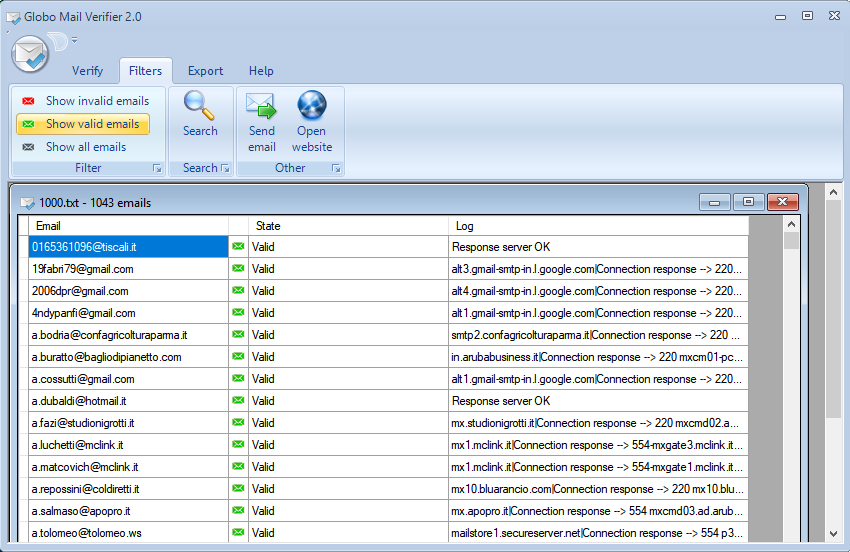
Then click on EXPORT menu and choose the output file: CSV, EXCEL or TXT
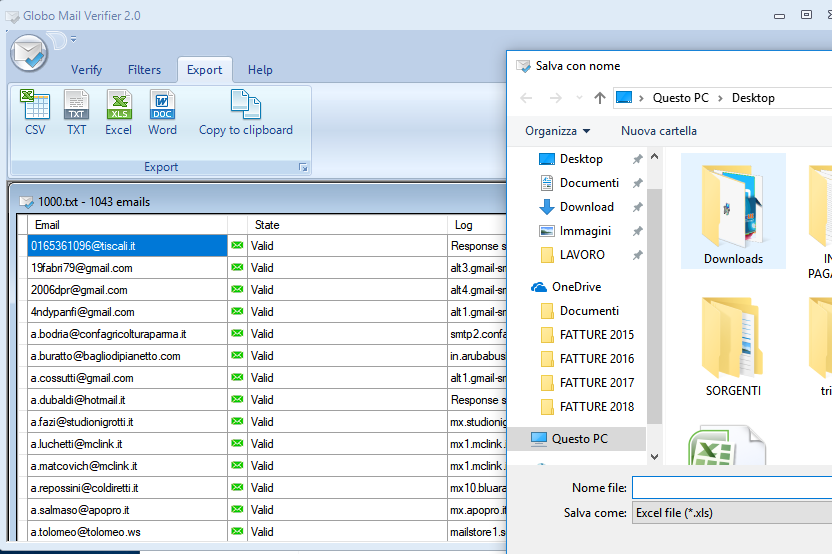
By choosing EXCEL as output format, you will get a file like the one shown below:
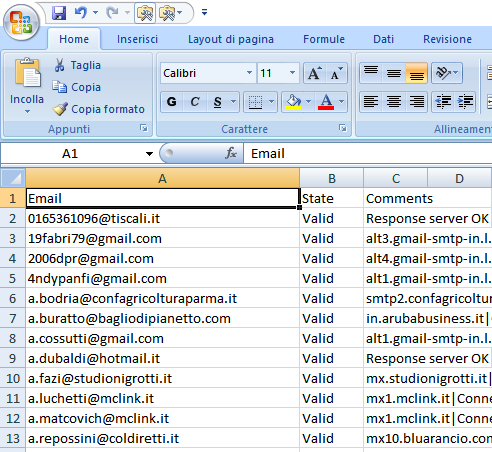
SETTINGS OF THE PROGRAM
The above guide shows the ease of use of Globe Mail Verifier. Unlike other similar programs on the market this is perhaps the simplest that does not require action by the user and leaves no doubt about the validity or invalidity of email addresses.
In the program there are also some settings that you can modify according to your needs.
Click on SETTINGS from the initial program screen to open the “Settings” window:
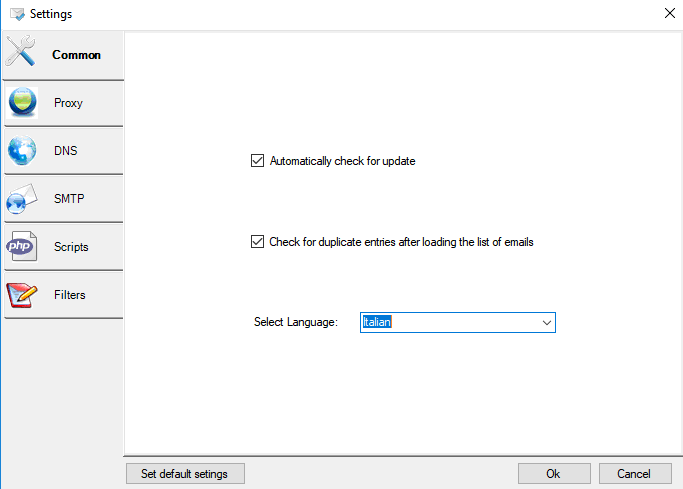
COMMON SECTION: it is the initial settings screen and here in addition to the language of the program you can decide whether to automatically check for updates and activate the removal of double emails during loading email lists.
PROXY: allows you to add proxies in the program to bypass any block of IP
DNS: allows you to enter specific DNS in the program (for advanced users)
SMTP: allows you to set the number of Threads (ie number of emails verified simultaneously), the number of attempts and the timeout. You can also set up a HELO (usually it is given by a domain name or an IP address, and the “sender” email with which to make the checks (MAIL FROM). if you want you can enter other SMTP Servers and use them randomly to verify email addresses.
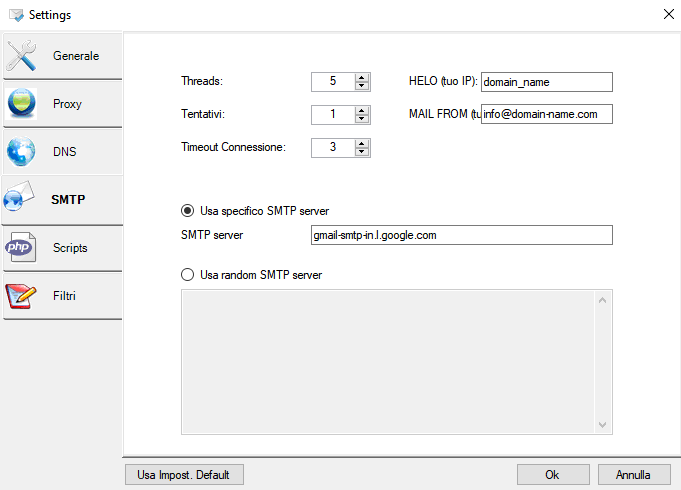
SCRIPTS: It is a useful section for developers who want to integrate their PHP script with the program
FILTERS: here you can add email addresses (or parts of email addresses) and tell the program to always consider them “Valid” or “Invalid”.
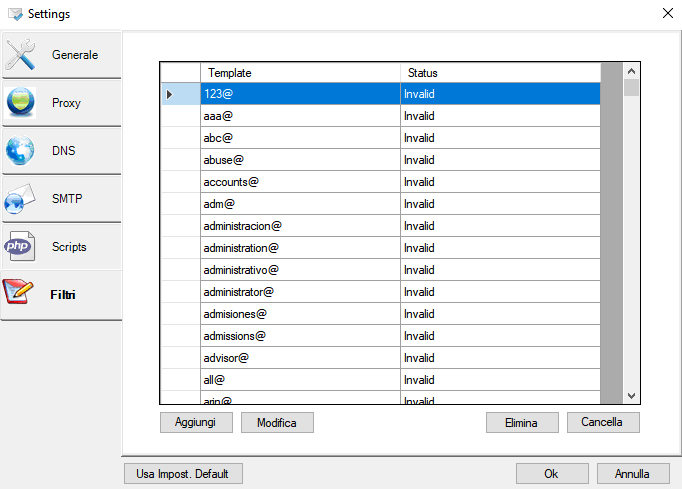
This section is very important to decide how to set validity email for “catch-all” providers.
Literally catch-all means “take all” so the mail server accepts emails from any email address, even if a specific email address does not exist.
So are the catch-all email results accurate?
The answer is YES or NOT. It is not possible to know exactly if the verified email exists. Globo Mail Verifier has identified several providers that use catch-all, the most famous being YAHOO. From the point of view of domain existence they are always valid, with SMTP verification they are always invalid.
All verifications to yahoo email addresses are not verified correctly as the servers always return a positive result. For this reason, email verification is not 100% accurate. From Settings–Filter section you can decide to set these kinds of email valid or invalid.
NB: If you do not have any special requirements, we recommend that you use the default settings of the program because they are the ones that allow you to have the best possible result.
下载地址
本站VIP会员可以直接点击下面的链接下载此工具.如果还不是本站VIP会员,请点击这里查看如何加入VIP会员.
- 本文固定链接: https://www.seopojie.com/globo-mail-verifier/
- 转载请注明: SEO破解 于 SEO破解工具 发表